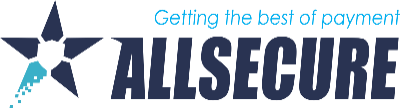Internet merchants - beginners are often confused by the terminology and the process of charging for goods and services with cards. Probably one of the most popular questions we get is what the Authorization process is and how (why) the transaction is completed. We will start in order.
AUTHORIZATION (mark PA or Preauthorization)
Authorization is a transaction that reserves the amount of the transaction on the customer's account. After successful authorization, the money is reserved but not immediately removed from his account. Only when the merchant checks whether he has the ordered goods in stock and is able to fulfill his obligations from the order, he completes the transaction.
COMPLETION (mark CP or Capture)
Therefore, when the trader is sure that he can fulfill his obligations from the order, for example immediately after sending the goods or after the delivery of the goods, he completes the transaction. With this command, the merchant orders the funds to leave the customer's account and go to the merchant's account.
Completing (of transactions) can be done in two ways:
- Directly sending a Capture transaction from the customer's store (by integrating the functionality as described in the API documentation)
- Through the functionality already built into the Merchant Portal
The standard deadline for completing the transaction is about 14 days. After that period, it is possible for the customer's bank to independently release the funds and enable its user to use them. The logic is that it is considered that 7-14 days are quite enough for the merchant to check whether he can fulfill the obligations from the order or not.
CANCELLATION / REVERSAL (mark RV or Reversal / Void)
If the merchant considers that he still cannot fulfill his obligations (for example, there are no goods of that quality in stock), he can cancel the transaction. By canceling the transaction, previously authorized funds are released and become available to the customer again.
Cancellation (of transactions) can be done in two ways:
- By directly sending the RV transaction from the customer's store (by integrating the functionality as described in the API documentation)
- Through the functionality already built into the Merchant Portal