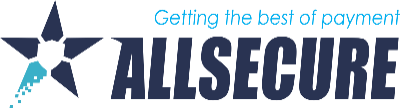If you want to change the time zone on the merchant's portal, click on the My Preferences option located in the header of the BIP portal.
After that, select the Change timezone option. Select the appropriate time zone from the drop-down menu and click the Apply Timezone option.