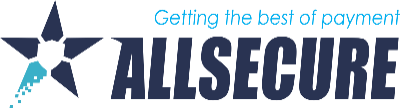Once your Merchant Portal account has been created, in most cases 2nd factor authentication will not be automatically enabled. You may however request this to be enabled by sending requests to our support staff.
When 2nd factor authentication is enabled, you will receive an email to complete the account activation for 2nd factor authentication. Within this email you will be provided steps on how to register your mobile device.
You will first need to go to either you Google Play Store or Apple store on your mobile device and download the Google Authenticator app on your device. Once this is downloaded, you will need to click on the link provided in the email you received and follow the steps to register your device.
Once 2FA is enabled, every user will be requested during Portal login process to enter two authentication factors:
- 1st factor (username and password) -> something you know
- 2nd factor (token generated by Google Authenticator) -> something you have