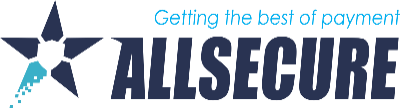You would need to pull this from the system on a monthly basis.
- Choose the period
- Select filter STATUS - "REJECTED"
- Once the transactions are shown, click on the “Export” icon (below the “Search” button).
- On the popup window, select the data fields for the transactions you need to export. You can select and deselect fields by moving them to the right or left box respectively
- Select the parameters for the file format you prefer.
- Click “export” Button to download the new file.