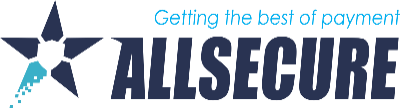How to show who tokenized their card?
- Select a period you are about to search
- Select filter type "RG" - This is the payment code for the RG transaction
- Once displayed on the page, click on the “Export” icon (below the “Search” button).
- In the popup window that opens select the data fields for the transactions you want to export.
- You can select and deselect fields by moving them to the right or left box respectively
- Select the parameters for the file format you prefer.
- Click “export” button
Published