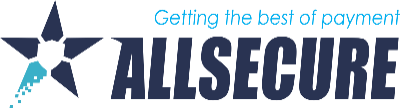Here is how to change your merchant portal password easily.
- Click on the "Account User" button situated in the right corner in the top bar.
- Select Change Password.
- Enter your Old password.
- Give a New Password.
- Repeat your new password.
- Save by clicking on Change Password.