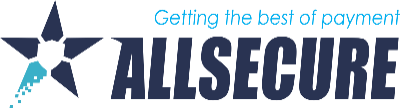You can add an extra layer of security to your Payment management platform account using a 2-factor authentication. After having enabled a two-factor authentication, you will be asked for a username, password and a verification code to sign in.
- Click on the "Account User" button situated in the right corner in the top bar.
- Select “Two-Factor Setup”.
- Click on “+Create a Secret".
- Scan the QR code with your authentication app (e.g. Google Authenticator).
- Enter the generated one-time token provided from your authentication app.
- "Confirm" the new secret.
- The next time you'll sign in to your payment platform you'll be asked to enter a username, password and verification code.