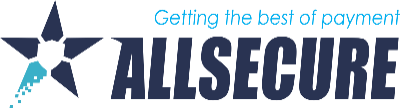Besides transaction response codes returnet to your system after each transaction, that you can use to understand the reason for a certain decline, each response will include so called "bank response" that may give you even more info on the reason for decline This article contains all major bank response codes including a detailed explanation of each response.
- 00 Transaction Approved - Transaction Approved Successfully
- 04 Pick Up Card - The customer’s card issuer has declined the transaction and requested that the card be retained as the card may have been reported as lost or stolen.
- 05 Do Not Honour - The '05 Do Not Honour' error is a generic bank response code that has several possible causes. However it does generally indicate a card error rather than an error with your merchant facility. The '05' error indicates your bank declining the customer's card for an unspecified reason.
- 06 Error - The customer’s card issuer has declined the transaction as there is a problem with the card number. The customer should contact their card issuer and/or use an alternate card.
- 12 Invalid Transaction - The bank has declined the transaction because of an invalid format or field. This indicates the card details were incorrect. Check card data entered and try again. Ensure there are no spaces, or special characters (, &, $) in the card number. ( more details )
- 13 Invalid Amount - The customer’s card issuer has declined the transaction because of an invalid format or field. Check the transaction information and try processing the transaction again. An invalid character (e.g. a dollar sign or a space) may be being passed. You may need to speak with your web developer to review the code that is being passed to AllSecure for transaction amount. If you are attempting to charge in a currency other than your local currency, contact AllSecure to ensure your account is able to support foreign currencies, and has been configured correctly.
- 14 Invalid Card Number - The card issuing bank has declined the transaction as the credit card number is incorrectly entered, or does not exist. Check card details and try processing again.
- 30 Format Error - The customer’s card issuer does not recognise the transaction details being entered. This is due to a format error. The customer should check the transaction information and try processing the transaction again.
- 31 Bank Not Supported by Switch - The customer’s card issuer has declined the transaction as it does not allow transactions originating through mail/telephone, fax, email or Internet orders.
- 33 Expired Card, Capture - The customer’s card issuer has declined the transaction as Card has expired or the date is incorrect. Check the expiry date in the transaction and try processing the transaction again. Sometimes, this error code will be provided if the expiry date is entered incorrectly, NOT only for expired cards.
- 34 Suspected Fraud, Retain Card - The customer’s card issuer has declined the transaction as there is a suspected fraud on this credit card number. You should check transactions processed after any declined transactions receiving this particular error to monitor for fraudulent transactions on alternate cards.
- 35 Card Acceptor, Contact Acquirer, Retain Card - The customer’s card issuer has declined the transaction and requested that your customer’s card be retained as the card was reported as lost or stolen.
- 36 Restricted Card, Retain Card - The customer’s card issuer has declined the transaction and requested that your customer’s card be retained.
- 37 Contact Acquirer Security Department, Retain Card - The customer’s card issuer has declined the transaction and requested that your customer’s card be retained.
- 40 Function Not Supported - The customer’s card issuer has declined the transaction as it does not allow this type of transaction.
- 41 Lost Card - The customer’s card issuer has declined the transaction as the card has been reported lost.
- 43 Stolen Card - The customer’s card has been reported as stolen. While you could contact this customer yourself, it's very possible that this transaction is fraudulent. Tread carefully.
- 51 Insufficient Funds - The customer’s card issuer has declined the transaction as the credit card does not have sufficient funds. Advise your customer of this fact, and they should either use an alternate card or contact their bank.
- 54 Expired Card - The customer’s card is expired. Contact your customer and confirm that the correct dates were entered and that there were no mistakes (e.g. 05/21 rather than 05/20). Note: Invalid expiry dates (ie, expiry year is in the past) are not able to be passed through AllSecure.
- 56 No Card Record - The customer’s card issuer has declined the transaction as the credit card number does not exist. The customer should re-enter their card details, or use an alternate credit card.
- 57 Function Not Permitted to Cardholder - The customer’s card issuer has declined the transaction as this credit card cannot be used for this type of transaction. The customer should use an alternate credit card, or contact their bank.
- 58 Function Not Permitted to Terminal - The customer’s card issuer has declined the transaction as this credit card cannot be used for this type of transaction. This may be associated with a test credit card number. The customer should use an alternate credit card, or contact their bank.
- 59 Suspected Fraud - The customer’s card issuer has declined this transaction as the credit card appears to be fraudulent. While you could contact this customer yourself, it's very possible that this transaction is fraudulent. Tread carefully.
- 60 Acceptor Contact Acquirer - The customer’s card issuer has declined the transaction. The customer should contact their bank and retry the transaction.
- 61 Exceeds Withdrawal Limit - The customer’s card issuer has declined the transaction as it will exceed the customer’s card limit. The customer should use an alternate credit card, or speak with their bank.
- 62 Restricted Card - The customer’s card issuer has declined the transaction as the credit card has some restrictions. The customer should use an alternate credit card, or contact their bank.
- 63 Security Violation - The customer’s card issuer has declined the transaction. The customer should use an alternate credit card, and contact their bank.
- 64 Original Amount Incorrect - The customer’s card issuer has declined the transaction due to the amount attempting to be processed. The customer should check the transaction amount and try again, contacting their card issuer should the problem persist.
- 65 Exceeds withdrawal - The customer’s card issuer has declined the transaction as the customer has exceeded the withdrawal frequency limit.
- 66 Acceptor Contact Acquirer, Security - The customer should use an alternative credit card. Neither eWAY nor the bank can provide more details.
- 67 Capture Card - The customer’s card issuer has declined the transaction as the card is suspected to be a counterfeit. The customer’s card issue has requested that your customer’s credit card be retained by you. While you can contact the customer yourself, it's very possible that this transaction is fraudulent. Tread carefully.
- 82 CVV Validation Error - The customer’s card issuer has declined the transaction as the CVV is incorrect. The customer should check the CVV details (the 3 numbers on the back for Visa/MC, or 4 numbers on the front for AMEX) and try again. If not successful, the customer should use an alternate credit card.
- 90 Cutoff In Progress - The customer’s card issuer is temporarily not able to process this customer’s credit card. The customer should attempt to process this transaction again.
- 91 Card Issuer Unavailable - The customer’s card issuer is unable to be contacted to authorise the transaction. The customer should attempt to process this transaction again. If the problem persists, there may be an issue with the card issuing bank, and the cardholder should contact their bank.
- 92 Unable To Route Transaction - The customer’s card issuer cannot be found for routing. This response code is often returned when the customer is using a test credit card number. The customer should attempt to process this transaction again.
- 96 System Error - The customer’s card issuer was not able to process the transaction. The customer should attempt to process this transaction again.