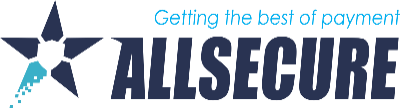Webhooks integration documentation is available on https://allsecure.docs.oppwa.com/tutorials/webhooks
Once you are ready, please send the following details to our helpdesk to get your webhooks registered and receive a decryption key :
- Technical email address
- Webhooks URL (must be HTTPS in LIVE)
- Payment types to receive notifications for (eg. Debits, refunds etc)
Some additional notes on webhook integration:
- Upon receiving the notification to your webhook url the system will expect an HTTP 200 response.
- Only webhooks sitting on port 80 and port 443 are guaranteed to work
- In order to register the webhook, we send a test notification to see if the webhook is configured correctly on your side. If either one of the first two points above is not satisfied, registration will fail.
- The test notification is a 206 character HTTP Post (Content-Length=206)
- We require that you test the webhook in the TEST system before configuring it for LIVE.
An example notification looks like on this page - https://allsecure.docs.oppwa.com/tutorials/webhooks/integration-guide