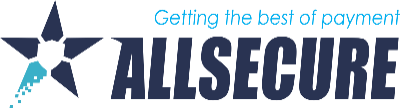| How it is today? |
How it should be tomorrow? |
| SecurePay Integration Guide |
1. Prepare the checkout
|
1. Prepare the checkout
|
Checkout request with data parameters in URL
|
Checkout request with data parameters in the request body
|
|
curl -X POST https://test.oppwa.com/v1/checkouts? \ |
|
authentication.userId=8a8294174b7ecb28014b9699220015cc \ |
|
&authentication.password=sy6KJsT8 \ |
|
&authentication.entityId=8a8294174b7ecb28014b9699220015ca \ |
|
&amount=101.00 \ |
|
¤cy=EUR \ |
|
&paymentType=DB |
|
|
curl -X POST https://test.oppwa.com/v1/checkouts \ |
|
-H "Authorization: Bearer OGE4Mjk0MTc0YjdlY2IyODAxNGI5Njk5MjIwMDE1Y2N8c3k2S0pzVDg=" \ |
|
-d "entityId=8a8294174b7ecb28014b9699220015ca" \ |
|
-d "amount=92.00" \ |
|
-d "currency=EUR" \ |
|
-d "paymentType=DB" |
|
2. Create the payment form - no change
|
2.
Create the payment form - no change
|
3.
Get the payment status
|
3.
Get the payment status
|
|
|
|
curl -X GET https://test.oppwa.com/v1/checkouts/{id}/payment \ |
|
authentication.userId=8a8294174b7ecb28014b9699220015cc \ |
|
&authentication.password=sy6KJsT8 \ |
|
&authentication.entityId=8a8294174b7ecb28014b9699220015ca |
|
|
curl -X GET https://test.oppwa.com/v1/checkouts/{id}/payment \ |
|
-H "Authorization: Bearer OGE4Mjk0MTc0YjdlY2IyODAxNGI5Njk5MjIwMDE1Y2N8c3k2S0pzVDg=" \ |
|
-d "entityId=8a8294174b7ecb28014b9699220015ca" |
|
| Server-to-server synchronous workflow |
Send an Initial Payment
|
Send an Initial Payment
|
Payment request with data parameters in URL
|
Payment request with data parameters in the request body
|
|
url -X POST https://test.oppwa.com/v1/payments? \ |
|
authentication.userId=8a8294174b7ecb28014b9699220015cc \ |
|
&authentication.password=sy6KJsT8 \ |
|
&authentication.entityId=8a8294174b7ecb28014b9699220015ca \ |
|
&amount=101.00 \ |
|
¤cy=EUR \ |
|
&paymentType=DB \ |
|
&paymentBrand=VISA \ |
|
&card.number=4200000000000000 \ |
|
&card.holder=Niki Lauda \ |
|
&card.expiryMonth=12 \ |
|
&card.expiryYear=2020 \ |
|
&card.cvv=123 |
|
|
curl -X POST https://test.oppwa.com/v1/payments \ |
|
-H "Authorization: Bearer OGE4Mjk0MTc0YjdlY2IyODAxNGI5Njk5MjIwMDE1Y2N8c3k2S0pzVDg=" \ |
|
-d "entityId=8a8294174b7ecb28014b9699220015ca" \ |
|
-d "amount=101.00" \ |
|
-d "currency=EUR" \ |
|
-d "paymentType=DB" \ |
|
-d "paymentBrand=VISA" \ |
|
-d "card.number=4200000000000000" \ |
|
-d "card.holder=Niki Lauda" \ |
|
-d "card.expiryMonth=12" \ |
|
-d "card.expiryYear=2020" \ |
|
-d "card.cvv=123" |
|
| Server-to-server asinhrone transakcije |
1.
Send an Initial Payment
|
1.
Send an Initial Payment
|
Payment request with data parameters in the URL
|
Payment request with data parameters in the request body
|
|
|
|
2.
Redirect the shopper - no change
|
2.
Redirect the shopper - no change
|
3. Get the payment status
|
3.
Get the payment status
|
Get payment status request with data parameters in URL
|
Get payment status request with data parameters in the request body
|
|
curl -X GET https://test.oppwa.com/v1/payments/{id} \ |
|
authentication.userId=8a8294174b7ecb28014b9699220015cc \ |
|
&authentication.password=sy6KJsT8 \ |
|
&authentication.entityId=8a8294174b7ecb28014b9699220015ca |
|
|
curl -X GET https://test.oppwa.com/v1/checkouts/{id}/payment \ |
|
-H "Authorization: Bearer OGE4Mjk0MTc0YjdlY2IyODAxNGI5Njk5MjIwMDE1Y2N8c3k2S0pzVDg=" \ |
|
-d "entityId=8a8294174b7ecb28014b9699220015ca" |
|
| Server-to-server tokenization |
Store the data as stand-alone
|
Store the data as stand-alone
|
Registration request with data parameters in URL
|
Registration request with data parameters in the request body
|
|
curl -X POST https://test.oppwa.com/v1/registrations? \ |
|
authentication.userId=8a8294174b7ecb28014b9699220015cc \ |
|
&authentication.password=sy6KJsT8 \ |
|
&authentication.entityId=8a8294174b7ecb28014b9699220015ca \ |
|
&paymentBrand=VISA \ |
|
&card.number=4200000000000000 \ |
|
&card.holder=Niki Lauda \ |
|
&card.expiryMonth=12 \ |
|
&card.expiryYear=2020 \ |
|
&card.cvv=123 |
|
|
curl -X POST https://test.oppwa.com/v1/registration \ |
|
-H "Authorization: Bearer OGE4Mjk0MTc0YjdlY2IyODAxNGI5Njk5MjIwMDE1Y2N8c3k2S0pzVDg=" \ |
|
-d "entityId=8a8294174b7ecb28014b9699220015ca" \ |
|
-d "paymentBrand=VISA" \ |
|
-d "card.number=4200000000000000" \ |
|
-d "card.holder=Niki Lauda" \ |
|
-d "card.expiryMonth=12" \ |
|
-d "card.expiryYear=2020" \ |
|
-d "card.cvv=123" |
|
| Back-office payments |
Refund a payment (capture, reversal would be similar)
|
Refund a payment (capture, reversal would be similar)
|
Refund a payment with data parameters in URL
|
Refund a payment with data parameters in the request body
|
|
curl -X POST https://test.oppwa.com/v1/payments? \ |
|
authentication.userId=8a8294174b7ecb28014b9699220015cc \ |
|
&authentication.entityId=8a8294174b7ecb28014b9699220015ca \ |
|
&authentication.password=sy6KJsT8 \ |
|
&amount=10.00 \ |
|
¤cy=EUR \ |
|
&paymentType=RF |
|
|
curl -X POST https://test.oppwa.com/v1/payments \ |
|
-H "Authorization: Bearer OGE4Mjk0MTc0YjdlY2IyODAxNGI5Njk5MjIwMDE1Y2N8c3k2S0pzVDg=" \ |
|
-d "entityId=8a8294174b7ecb28014b9699220015ca" \ |
|
-d "amount=10.00" \ |
|
-d "currency=EUR" \ |
|
-d "paymentType=RF" |
|
| Recurring payments guide |
Sending the initial Payment
|
Sending the initial Payment
|
Initial payment request with data parameters in URL
|
Initial payment request with data parameters in the request body
|
|
curl -X POST https://test.oppwa.com/v1/payments \ |
|
authentication.userId=8a8294174b7ecb28014b9699220015cc \ |
|
&authentication.password=sy6KJsT8 \ |
|
&authentication.entityId=8a8294174b7ecb28014b9699220015ca \ |
|
&amount=92.00 \ |
|
¤cy=EUR \ |
|
&paymentBrand=VISA \ |
|
&paymentType=DB \ |
|
&card.number=4200000000000000 \ |
|
&card.holder=Niki Lauda \ |
|
&card.expiryMonth=05 \ |
|
&card.expiryYear=2020 \ |
|
&card.cvv=123 \ |
|
&recurringType=INITIAL \ |
|
&createRegistration=true |
|
|
curl -X POST https://test.oppwa.com/v1/payments \ |
|
-H "Authorization: Bearer OGE4Mjk0MTc0YjdlY2IyODAxNGI5Njk5MjIwMDE1Y2N8c3k2S0pzVDg=" \ |
|
-d "entityId=8a8294174b7ecb28014b9699220015ca" \ |
|
-d "amount=92.00" \ |
|
-d "currency=EUR" \ |
|
-d "paymentBrand=VISA" \ |
|
-d "paymentType=DB" \ |
|
-d "card.number=4200000000000000" \ |
|
-d "card.holder=Niki Lauda" \ |
|
-d "card.expiryMonth=05" \ |
|
-d "card.expiryYear=2020" \ |
|
-d "card.cvv=123" \ |
|
-d "recurringType=INITIAL" \ |
|
-d "createRegistration=true" |
|
Sending a repeated payment
|
Sending a repeated payment
|
Repeated payment request with data parameters in URL
|
Repeated payment request with data parameters in the request bod
|
|
curl -X POST https://test.oppwa.com/v1/registrations/{id}/payments \ |
|
authentication.userId=8a8294174b7ecb28014b9699220015cc \ |
|
&authentication.password=sy6KJsT8 \ |
|
&authentication.entityId=8a8294174b7ecb28014b9699220015ca \ |
|
&amount=92.00 \ |
|
¤cy=EUR \ |
|
&paymentType=PA \ |
|
&recurringType=REPEATED |
|
|
curl -X POST https://test.oppwa.com/v1/payments \ |
|
-H "Authorization: Bearer OGE4Mjk0MTc0YjdlY2IyODAxNGI5Njk5MjIwMDE1Y2N8c3k2S0pzVDg=" \ |
|
-d "entityId=8a8294174b7ecb28014b9699220015ca" \ |
|
-d "amount=92.00" \ |
|
-d "currency=EUR" \ |
|
-d "paymentType=PA" \ |
|
-d "recurringType=REPEATED" |
|
| Transaction Reports |
Transaction Search Using paymentId
|
Transaction Search Using paymentId
|
Transaction search using authentication data parameters in URL
|
Transaction search with authentication details in header
|
|
curl -X GET https://test.oppwa.com/v1/query/{id}? \ |
|
authentication.userId=8a8294174b7ecb28014b9699220015cc \ |
|
&authentication.password=sy6KJsT8 \ |
|
&authentication.entityId=8a8294174b7ecb28014b9699220015ca |
|
|
curl -X GET https://test.oppwa.com/v1/query/{id}/payment? \ |
|
entityId=8a8294174b7ecb28014b9699220015ca \ |
|
-H "Authorization: Bearer OGE4Mjk0MTc0YjdlY2IyODAxNGI5Njk5MjIwMDE1Y2N8c3k2S0pzVDg=" |
|