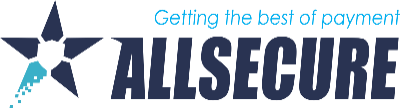The AllSecure Payment Platform supports a range of plugins to simplify your integration even further. Magento is one of them. With a module developed by Sellxed, payments made via the AllSecure gateway can be integrated into your Magento shop. The module contains the files of Magento 1 as well as Magento 2.
First, download the plugin on the following link. Then configure the plugin.
In the Configuration menu - you will find an option called Open Payments Platform. There you will configure the following:
- Operation Mode = Test mode
- Test Mode = Internal
- USER ID = [as received from AllSecure]
- USER Password = [as received from AllSecure]
- Entity ID = [as received from AllSecure]
- All other options can be configured based on what you need from the module..
Go to Payment Methods: where you will see that there are a number of payment methods available. To accept cards, choose Open Payment Platform Credit Card and configure as follows:
- Enabled = Enabled
- EntityID = [same as above]
- Capturing = Directly after order (for debit transactions)or Deferred Capturing if you first wish to authorise them and the debit the payment at a later point.
- Authorisation Method = Widget Authorization
- Alias Manager = Active - allows users to store their card data for easier usage next time. Followup transactions with the same card will be WITH 3DSecure.