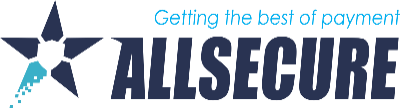- Test all the payment flows that you are planning to use
- Provide all relevant parameters with the transaction
- Do transactions with different test cards
Test all the payment flows that you are planning to use
We asume that your integration was done with a payment flow that suites your business model. Tipicaly one can have the following flows:
- Preauthorization (PA) -> Reversal (RV) -> Capture (CP)
- Debit /DB) -> Reversal (RV)
Do you benefit from our tokenization system? If you do, then most probably you will be using the following scenario that you wish to test:
- Registration (RG) + Preauthorizatio (PA) -> Capture (CP)
- Preauthorizatio (PA) with previously registered card -> Capture (CP
We strongly suggest that you test all scenarios that you will be using before you go LIVE. For all explanation on how to send various transaction types, please refer to our API documentation.
Provide all relevant parameters with the transaction
Our online documentation for demonstrates the minimum requirements for transacting on our platform. However there is additional customer data we highly recommend that you include in the Prepare CheckoutID request. These additional data items are required for various processes including reconciliation and risk management. You can access the complete list of available parameters here .
These are added in the same way as the other parameters such as Currency and Amount that are currently being sent.
- merchantTransactionId
- customer.givenName
- customer.surname
- customer.email
The merchantTransactionId is simply the order ID from your shopping cart / order management system. This will help you connect payments in the Merchant Portal with orders in your system.
Do transactions with different test cards
It is always advisable to do a number of test transactions. You can find the test cards attached to this article. To make sure you handle the possible Error responses properly, do a simulation of Error transactions as explained in article https://help.allsecure.xyz/en-gb/13/18 . More about Result Codes here .