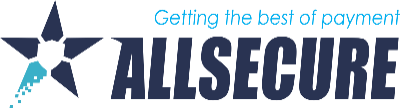1. TICKET CREATION
As soon as we receive the information from our merchant client about the developer in charge on the merchants side to integrate into our platform, a new ticket dedicated to this project will be open. This ticket will exclusively be used for all questions during the payment implementation process. No parallel communication with other persons appart the one the merchant announced will be allowed. The mercaht must remain in the CC of all communication and should fully be informed about the process all the time. Our internal procedures and general standards do not allow any other channel of communication (phone, chat, skype....) to be used to communicate issues related to the payment implementation process.
The initial ticket shall contain the following information:
- Test (sandbox) credentials allowing you to communicate with the platorm - without these credentials, no integration and testing would be possible.
- Url of the relevant API documentation - Depending on the platform, bank and integration method you use.
- References to usefull articles - One can find various usefull articles on our Knowledgebase
- Any specific / additional information - If the merchant is having some specific advanced functionalities, we will provide a short instructions on those.
2. TECHNICALL INTEGRATION & TESTING
During this phase, our integration support department will assist you in understanding our API documentation and terminology used. Our main job is to help you understand the process. It is up to you to decide on how the integration and testing will be done, but we can suggest this to be divided in stages as follows:
- Basic integration - By using test credentials received and by following the API documentation provided, prepare and execute the first test transaction). This can be DEBIT or PREAUTHORIZATION transaction request that should include at least: amount, currency, transaction type (debit or preauth), unique order id. Please check the response from our platform to your transaction request and make sure to see all relevant transaction details that you will want to present to your customers.
- [optionaly] Advanced Functionalities - If you need to include functionalities such as: card tokenization, recurring payments, scheduling of transactions, one-click payments, webhook / push notifications etc, we suggest you do that in this phase before you go any further. All mentioned functionalities are described in detail on our API documentation and our Knowledgebase. However, if you need additional clarifications, just do a "REPLY" to the last email exchanged with us and we will get back to you in the shortest time possible.
- [optionaly] Customize your payment elements - Our platforms allow full customization of the payment forms. By using our JS based approach, you can securely accept card payments and integrate card number and CVV collection directly into your shop website without the need for redirecting your customer away from your shop. Due to this you are in the position to fully control the overall look, design, content and language of the payment forms and payment status messages.
- Testing - Prior to moving into next phase, you would want to be sure that the integration was 100% successfull and in accordance to merchants requeirements. Therefore we suggest the following test scenario to be performed. Testing is done by using the test cards (you can find a link to it in the initial ticket received).
- Test of successfull transactions - perform at least one successfull transaction for each functionality you integrated. As an example: a) one Debit or Preauthorization transaction, one "one-click" or recurring transaction (if applicable). This test should be used to closely monitor if your payment form is localized, if the 3D-Secure screen is displayed to the customer, if your "thank you" page is displaying all relevant transaction details to the customer.
- Test of declined trasactions - simulate various declines. To simulate declines, use test cards that are used for the declined transaction and use the 3ds simulator selection box to choose the decline response you want to test. Most probably the most sensitive part of this test is the way you show decline message to your customers, as it will lead to customer understanding the actual reason for decline and it will not call the merchant for explanation nor it will try paying again and again without understanding the reasons for decline. To avoid typical problems, please make sure you dedicate proper time to display the message in a most understandable way. Messages such as "Payment Failed. Try again" is definitelly not the good way.
3. COMPLIANCE PROCESS
This is the final phase of the payment implementation. During this phase you should make your website or mobile app compliant with the standards of the industry or with requirements of your acquiring bank. Besides being an obligation for the merchant, it is more important this compliance helps merchant build the reputation of the online shop, reduce number of chargebacks and phone calls, and finaly to increase the conversion rates.
The compliance is checked at first against the checklist (attached to this article) that contains most of the compliance requirements. In addition, the Acqurer may have some specific requirements. These may be find in their instructions you may receive when signingn the contract for Internet Merchant Account openning.
When finalized and when everything is compliant, just send an email and we wil do a quick compliance evaluation of your shop. If some elements are not 100% compliant, we will inform you about it and ask to you fix. If everything is 100%, we will ask the bank for the merchant registration and request production parameters.
4. THE FINAL TEST AND THE PRODUCTION
For your online shop to be set to production and start accepting cards we will send you a new production data so you can replace test credentials with the Live one. Then there will be a "pilot" transaction (typically one with each card brand you will be accepting). If everything is as expected, the bank will give a "green light" to your online shop.
This makes the process finished and the ticket will be closed.