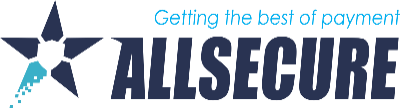- Log in to the merchant portal and click on the transaction you want to complete or cancel (picture 1).
- Click on the options ACTIONS
- You will see the caption CAPTURE (for conclude the preautorization) or REVERSAL (for cancel the preautorization) (picture 2).
- If
you want to conclude a complete pre-authorization, it is enough to select
"Capture". If you want to conclude a smaller amount than the
one that has been pre-authorized, enter the desired amount in the "Other
Amount" field and only after that select "Capture".
Reversal can only be done for the full preauthotization amount. Just click on the “Reversal” link. Please pay attention to the limitation that applies to UniCredit Bank: ( https://help.allsecure.xyz/sr-latn-rs/1-opste-teme/111-transakcije-autorizacije-kompletiranja-otkazivanja ) - After selecting the appropriate action from the previous paragraph, you will be shown a screen (picture 3), where it is possible to write a reminder (Memo field) for the reason for the action (eg Canceled because the goods were not in stock or something similar)
- By clicking on the SUBMIT button, the function is executed, after which you are shown a confirmation of the success of the requested request.
Picture 1.
Picture 2.
Picture 3.